Version 2.8 of the system is focused on the various methods of time input and the development of the timesheet functionality.
There are a great many users of Timetta who require detailed working time tracking. Starting now, their work with the system will become much easier.
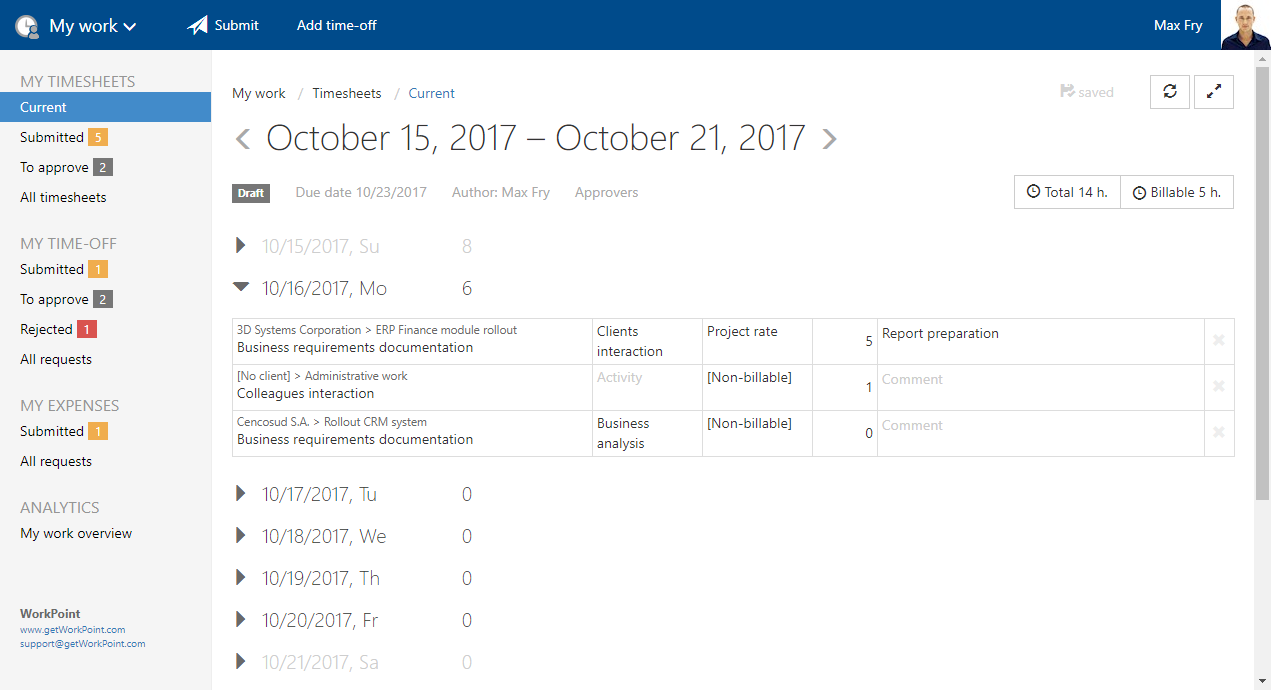
Log timesheets
Usually all timesheets are shown in the form of a table that contains numerous rows with tasks and several columns with daily time allocated for such work. But what if you need to use a really detailed working time tracker? Your table will become incredibly long, making the entire process of its operation too complex. In that case, you will need to use our new log timesheets.
You can add tasks to the timesheet consequently, after performing a specific amount of work. You can add long and detailed comments to each row, and submit the entire timesheet for approval after the full completion of the task.
Which type of timesheet is better?
-
Standard timesheets are perfect when a user has no more than 15-20 tasks for a given period of time (e.g., in a week).
In such cases, the user need only select one task and then add labor contributions to it on a daily basis.
-
The log timesheet can be useful when the standard one is not enough.
For example, let’s imagine that an employee is providing accounting consultations to your flow of customers. There are many different customers with a lot of specific questions. In real work conditions, such an employee can complete up to 100 unique tasks per week, and each of these tasks has to be recorded separately, using a billing system with a detailed operations list.
In such a situation, it’s much easier to record each operation as a separate row using the log timesheet.
Stopwatches
Stopwatches are used to record information about the completion of a task. Employees must start it at the beginning of work and stop at the end.
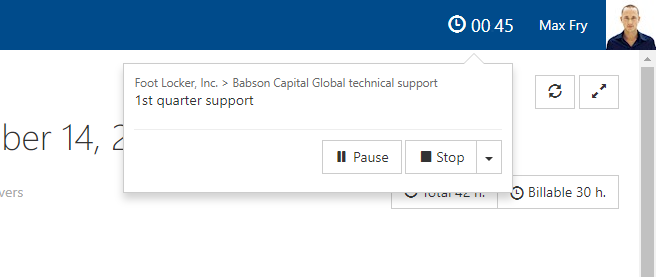
The stopwatch can be started from the timesheet cell. Stopwatches may be paused or cancelled at any given moment in time.
Time entry methods
In all previous versions of Timetta, time was entered into the timesheet in the form of a non-integral number of hours.
For example, 1.5 represented one and a half hours. This way is usual and convenient for both billing and analytics.
But such an approach has several disadvantages.
Firstly, it may be difficult for some users to understand non-integral numbers in the table.
Secondly, some companies are tracking working time in a very precise manner. For example, what is the amount of 10 minutes in hours?
Starting now, the user is able to select the most appropriate time entry format: using the integral number of hours or using HH: MM format (e.g., 0:10 for 10 minutes).


